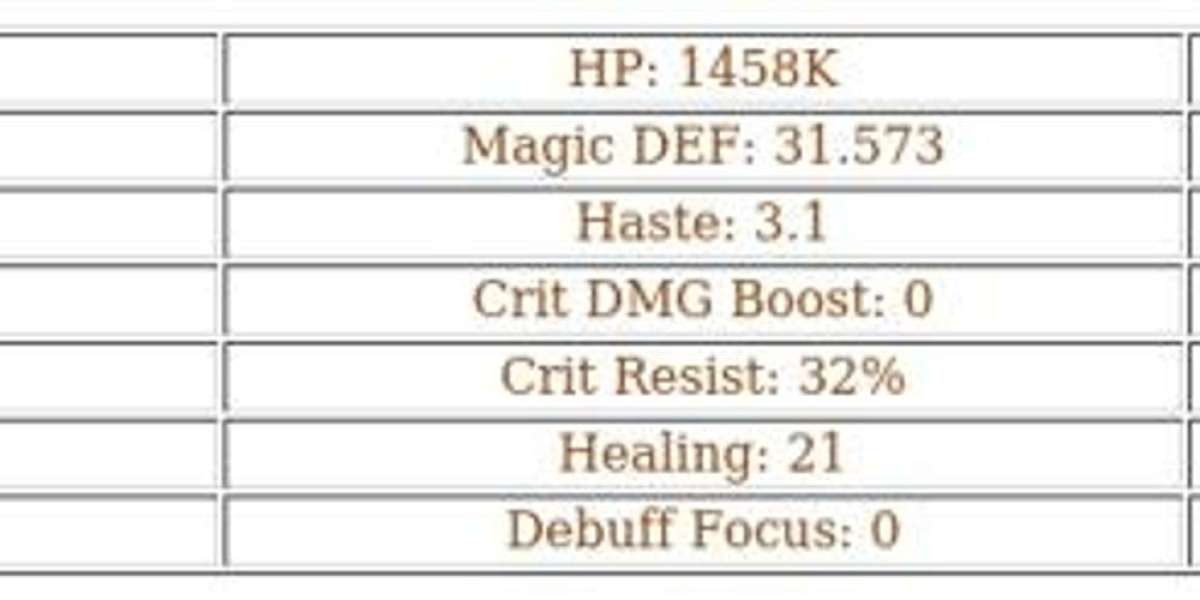Weak Support Character Overview
Fay is a support character who wields an ancient gemstone capable of boosting allies across a wide area. She belongs to the Lightbearer faction. Unfortunately, Fay is considered one of the weakest healers in the game due to her low healing output and the possibility of missing heals. Players are advised not to invest in her or use her until she receives a buff. For newcomers, it’s recommended to replace Fay with a more effective healer as soon as possible, as even a sturdy tank and high DPS units will outperform her in most scenarios.
Her abilities include Vibrant Dane, which boosts and heals nearby allies, and Healing Gemstones, providing healing over time to a single ally. Blinding Light allows her to attack enemies while healing allies within range. Her Hero Focus increases her maximum health during battles, while Grand Entrance boosts and heals an ally deployed in front of her at the start of combat. Enhance Force offers a powerful healing burst to low-health allies when Healing Gemstones activates. Lastly, Elusive Mirage periodically summons illusions that can cast non-ultimate skills shortly after battle begins.Fay's abilities focus on providing powerful supportive effects to her allies through various skills and upgrades. Her primary skill involves channeling vitality magic in a targeted 3-tile arc, which not only heals allies by a substantial 300% of their HP but also boosts their attack power by 12% for 8 seconds, enhancing team combat effectiveness.
As she levels up, this skill's duration is extended, reaching 9 seconds at level 51, with further improvements increasing the attack bonus to 14% at level 111, and boosting attack speed by 15% at level 171. The duration can be further extended to 10 seconds by level 231, making her a more versatile supporter in battles.
Fay also possesses a healing ability targeting her weakest ally, restoring 50% HP per second over 4 seconds. This healing intensity escalates with level, reaching 55%, 60%, and 65% HP restored per second at levels 71, 131, and 191 respectively, ensuring sustained survivability of key heroes.
Her offensive skill involves striking an enemy with a gem that causes an explosion upon impact. This explosion deals 150% damage to nearby enemies and simultaneously restores 150% HP to allies within range. Upgrading this skill enhances damage and healing to 155% at level 91 and 155%, with additional complexity at level 151 where the gem switches forms—becoming a ruby or sapphire—depending on the enemy’s damage type, which grants specific defense buffs and debuffs for 5 seconds. Further improvements increase damage and healing to 160% at level 211.
During battle, Fay’s vitality is bolstered by an additional 17%, a bonus that grows to 23% and 29% as she advances to higher levels, improving her survivability over time.
At the start of combat, Fay can deploy supportive buffs—Vibrant Dance and Healing Gemstones—on an allied hero positioned directly in front of her. When specific exclusive equipment is activated, these buffs also increase the ally’s vitality by up to 25 by level 15, significantly enhancing their durability.
Her healing capabilities are further amplified by a reactive effect: if an ally’s HP falls below 50% during healing, Fay instantly heals them by 200% HP, a powerful emergency measure used once per skill activation.
In addition to her healing and buffing skills, Fay can summon illusions at strategic intervals—at 5, 25, and 40 seconds into battle—that mimic her non-ultimate skills at 85% attack strength. As she progresses, these illusions become more potent, with attack percentages increasing from 90% at season level 101 to 120% at season level 401, making them valuable for sustained damage output.
Finally, players can earn special skins called Radiant Stars for Fay by claiming Journey’s Gift rewards on the fourth day, adding aesthetic customization to her supportive role.
Season 1 Overview
season 1 stats
Season 0 Overview
season 0 stats
AFK Journey Dragon Crystals: What are They and How to Get
Dragon Crystals serve as the premium currency in AFK Journey, allowing players to unlock exclusive items, accelerate hero upgrades, and purchase rare resources or character cosmetics from the in-game shop. You can acquire Dragon Crystals conveniently by topping up through various trusted game trading platforms, ensuring a smooth and secure transaction process. With Dragon Crystals, players gain access to valuable bundles and special offers that enhance progression and customization. Popular platforms such as Classic Gazette and Premium Gazette also provide affordable top-up options tailored to different player needs.
Why LootBar.gg is the Best Place to Top up AFK Journey?
If players are looking to top up AFK Journey Dragon Crystals, they may want to consider using the lootbargg game trading platform. With lootbargg, the process of AFK Journey top up is designed to be both convenient and efficient, ensuring that players can enhance their gaming experience without unnecessary hassle. The platform offers regular discounts—sometimes reaching up to 20% during special promotions—so players can get more value for their money. Additionally, lootbargg employs advanced encryption technology and strict data protection measures, guaranteeing that every transaction is safe and secure.
Another significant advantage of choosing lootbargg for your AFK Journey top up is the exceptional customer service it provides. The platform boasts 24/7 customer support, ensuring that any concerns or questions are addressed promptly at any time of day. Moreover, lootbargg is known for its rapid delivery, with most Dragon Crystals being credited to your account within just three minutes of purchase. These benefits make lootbargg a reliable and user-friendly option for anyone looking to maximize their AFK Journey experience.
A Step-by-Step Guide to Top up AFK Journey on LootBar
To complete an AFK Journey recharge for Dragon Crystals on the lootbar trading platform, follow these simple steps.
- Begin by visiting the lootbar website and selecting your desired language and currency to ensure a smooth transaction experience.
- Next, log into your existing LootBar account, or create a new one if you’re a first-time user.
- Navigate to the top-up section by clicking through Home, then Top-up, and selecting AFK Journey from the list of games.
- Choose the Dragon Crystals package that best suits your needs and confirm the amount you wish to purchase.
- Click the "Top-up Now" button, select your preferred payment option, and proceed by clicking "Pay Now" to finalize your payment.
- Enter the required details, including your email address, game password, and server information, so the platform can process your AFK Journey recharge.
- Wait for LootBar to complete the purchase on your behalf; make sure you remain logged out of the game during this period to avoid any interruptions.
- Once you receive a notification confirming the top-up is finished, you can log into AFK Journey and enjoy your newly credited Dragon Crystals.