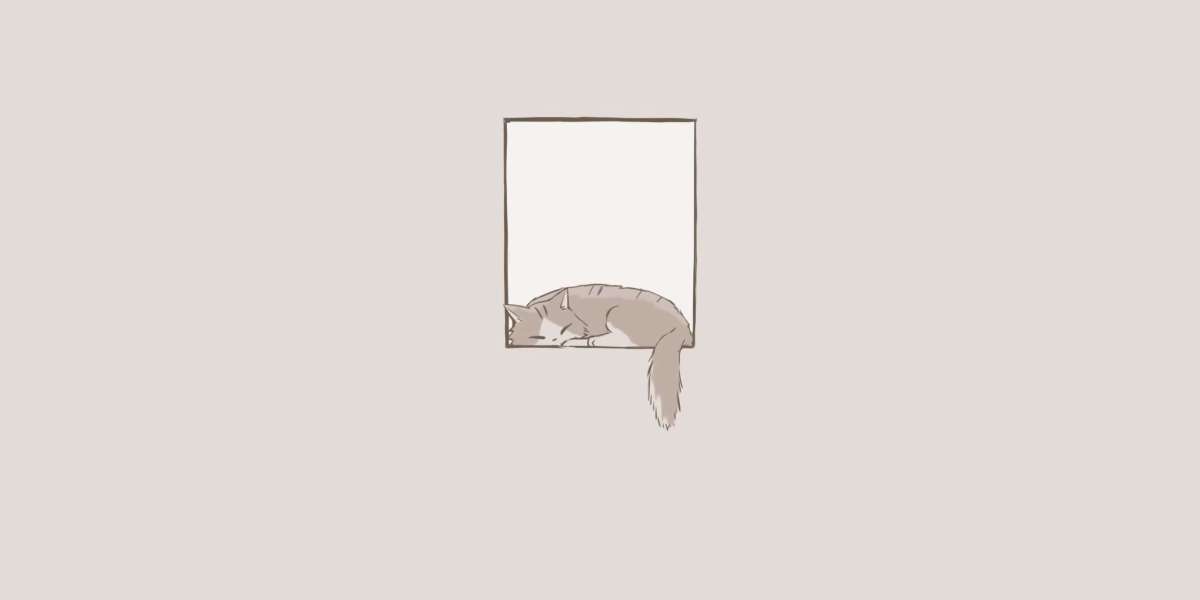R Studio is one of the most powerful tools for data analysis, statistical computing, and visualization. For students, researchers, and data enthusiasts diving into the world of R programming, mastering R Studio is a vital first step. While learning functions and packages is important, one often-overlooked skill is keyboard efficiency. Knowing the right shortcuts can save you hours and streamline your workflow.
Whether you're new to coding or transitioning from another platform, these R Studio shortcuts will help you write cleaner code faster. For those just starting out or facing assignment deadlines, learning these tricks can make your work significantly easier. And if you find yourself stuck trying to apply them within academic tasks, don’t hesitate to seek expert r studio assignment help to build a solid foundation.
Below are ten essential R Studio shortcuts that every new user should add to their toolkit.
1. Ctrl + Enter (Cmd + Enter on Mac) — Run Current Line or Selection
Arguably the most used shortcut, this command runs the current line of code or any selected code in the script editor. It sends it straight to the Console for execution. It’s quick, intuitive, and far better than copying and pasting manually.
2. Ctrl + Shift + N — New Script
Need to start a fresh R script? This shortcut instantly opens a new script window, allowing you to dive into your project without breaking your flow.
3. Ctrl + Shift + C — Comment or Uncomment Lines
Commenting is a great way to document your work or temporarily disable parts of your code. This shortcut toggles comments on and off for selected lines.
4. Ctrl + 1 and Ctrl + 2 — Toggle Between Script and Console
Switching between the script and console panes becomes a breeze with these two shortcuts. Use Ctrl + 1 to move to the Source Editor and Ctrl + 2 for the Console. It’s much more efficient than using your mouse every time.
If learning R Studio is part of your coursework and you’re juggling multiple subjects, it might be worth considering expert assistance to meet deadlines. Some students even choose to pay someone to do assignment work when overwhelmed, freeing up time to focus on understanding the core concepts and developing technical proficiency.
5. Ctrl + Shift + M — Insert Pipe Operator (%>%)
For users working with the tidyverse package, the pipe operator is a lifesaver. This shortcut inserts %>% without the need to type it manually. It helps keep your code clean and readable, especially during data manipulation.
6. Ctrl + Shift + F10 — Restart R Session
Sometimes, your environment needs a fresh start. Whether you’re dealing with cluttered memory or a misbehaving package, this shortcut will restart the R session and clear the console.
7. Ctrl + L — Clear Console
A cluttered console can be distracting. This simple command clears the console, making it easier to see the results of your latest code execution.
8. Tab — Autocomplete Code
While technically not a “shortcut” key combination, pressing the Tab key brings up suggestions for function names, variables, and more. It’s especially helpful for beginners unsure of exact spellings or available parameters.
9. Ctrl + Shift + K — Knit Document
If you’re using R Markdown for reports, this shortcut lets you knit the file into an HTML, PDF, or Word document, depending on your settings. It’s an essential step in creating reproducible research or neat project submissions.
10. Alt + – (or Option + – on Mac) — Insert Assignment Operator (<-)
Typing the assignment operator over and over can be tedious. This shortcut saves time and keeps your hands on the keyboard.
Final Thoughts
Mastering these shortcuts early can significantly boost your productivity in R Studio. Instead of fumbling with menus or relying heavily on your mouse, you’ll find your work becoming smoother and more efficient. More importantly, building these habits now will benefit you in both academic and professional settings.
Learning a new programming environment can feel overwhelming, especially when assignments and deadlines are in play. That’s why leveraging resources like r studio assignment help can make a big difference in your learning curve. For those needing more time to absorb the material or manage their workload, it’s also completely valid to pay someone to do assignment tasks from time to time—just be sure you’re also taking the time to understand the concepts so you grow as a coder.
With these shortcuts and the right support, you’re well on your way to becoming a more confident and capable R Studio user.